

First off you will need to add some funds to your account to buy advertising with, on the members "Dashboard" to the Right of "Purchase balance" click "[ Add funds ]" for method pick one of the payment providers, set the amount you wish to add to your account and click "Send" proceed through the gateway to the payment processor's site and finish the deposit. (This could take up to an hour to complete if the payment processor decides to verify the payment. We have no control over this and if this happens you will just need to wait, contacting us right away will result in us asking you how long you have waited for it to show up as 99.99% of all delayed payments show up in under one hour.)
*Alternately if you have cash in your account balance and want to buy advertising, on the members "Dashboard" to the Right of "Purchase balance" click "[ Add funds ]" for method pick Account Balance to move cash from your Account balance to your Purchase balance, set the amount and click "Send" The cash will be instantly transferred for you.
Click "Advertise" on the top menu to buy credit for the type of ad you want to put up.
Go back to "My Account" then click "Advertiser Panel" in the left-hand menu, on this page to the right you will see a drop-down menu, click the down arrow and pick the type of ad you want to create.
After setting up the ad if it's a PTC ad you may need to verify the ad (This checks for Frame breakers, Adding URLs that cause frames to break or changing them after they were set up, if we get a complaint about the ad breaking out of frames, will cause us to cancel you ad and delete it. If it happens again you may face a complete ban from the site so don't use frame breakers, don't advertise sites that use them, regardless of if you change it or the site you are advertising changes it the results here will be the same.)
If it's not a PTC ad or you have finished verifying the ad you will then need to add credits to the select ad (if not done by end of day the ad will be auto-inactivated.), add as many, or as few credits as you would like to each ad you have created by clicking "Allocate" to the right of the ad.
~That's it, you're done, the ad will run untell it is out of credits.
We offer 6 Paid To Click ad categories each costs different and comes with different features
| Type 1 | Type 2 | Type 3 | Type 4 | Type 5 | Type 6 | |
| Type of Exposure | Per Click | Per Click | Per Click | Per Click | Per Click | Per Click |
| Timer (seconds) | 5 | 10 | 20 | 30 | 60 | 90 |
| Credit Cost Per Click | 1 | 2 | 5 | 25 | 50 | 100 |
| Show Description/Banner | Yes | Yes | Yes | Yes | Yes | Yes |
| Geo-Targeting | Yes | Yes | Yes | Yes | Yes | Yes |
| Cost Per Click Based on 10,000 Credits | $0.00034 | $0.00068 | $0.00170 | $0.00850 | $0.01700 | $0.03400 |
| Cost Per Click Based On 100,000 Credits | $0.00030 | $0.00060 | $0.00150 | $0.00750 | $0.01500 | $0.03000 |
| Cost Per Click Based On 1,000,000 Credits | $0.00027 | $0.00054 | $0.00135 | $0.00675 | $0.01350 | $0.02700 |
If you really search you will find it if you fit the requirements.
Example Country target, the number of ads clicked in reference to where it is on the priority list, not on your own site est.
There is many criteria that have to be filled for you to get your own ad to show up and you be able to see it, for one we don't show all ads on one long page there is only a select number that are loaded at one time, if we listed them all it would take way to long and would cause enormous stress on our servers. Rather as you click the ads new ads are loaded at the bottom of the list and the list stays full tell you have clicked all of the ads currently available (Many have Hourly and Daily Limits, as well as wait times, tell you can see them again). So if you just go there look at the list and say my ads not here WTF we will refer you to this FAQ from now on.
Just because you can't see your ad like any other cheap PTC script out there does not mean your ad is not being displayed to our users, our system is just a bit more refined than most, we have 10s of thousands of users that use and see our wall on a daily basis.
Want a Tip on getting a better click rate for your banners that I learned when I was promoting PTC and GPT sites?
Fact: The larger a site is the more exposure that site has on the web to their banners.
With that in mind, if you are Promoting a site that is very well known and or many users have seen their ads before, if you are invested in the site and really want to promote it you need something New, something fresh... Something that is not the banner(s) provided by the site owners, users don't even see them banners anymore they get blurred out by their mind because they have seen them so many time. So you will need something new and fresh. https://www.fiverr.com/ $5 and you can get one made to use.
If it's good I'll bet you will improve your click through by 50% or more from just having something not many have seen before. I learned this from a guy that was promoting neobux back in the day, at that time he had made hundreds of thousands from that site already and he told me he changes his banners to new ones around every 3-6 months depending on how well they do. He showed me a video about it and there is a whole science behind it, they Literary DON'T see the banner, it's just background to them because they have seen it so many times.
I bring this up because there are banner ads that have, about the same impression as others that are the default banners from well-known sites, but they are sites I don't know, never really seen before or at least not very often and their clicks are 3 and 4 times what the banners are getting that are from the site owners. Don't be so quick to judge the impression, the min amount to see if your banner is good for the audience is 10,000 Min, 100,000 Preferably. this will give you a good idea, then record them numbers and try another banner tell you find 1-2 banners that do really well. Over time Switch your banners out for new ones, (Don't forget to switch up your designer as well every few banners this will help with diversity in your banners) over and over New banners, every 3-6 months and you will see much larger returns.
If you decide to advertise more with us, remember how the pricing is setup, the more you buy the less you pay per credit, this will save you a lot in the long run if you buy in bulk.
The answer is no they will not be lost, they will just go back into your account ready to be used again when you need them.
We make payments Monday through Friday, Once a day in the morning when the staff gets into the office.
Payments are not sent on Saturday or Sunday or any day that is a USA Holiday because the staff that handles the payments are not in the office.
99% of issues are you don't have the postback IP set, other 1% are listed below.
Do you have the current postback IP in the Add-on in the admin area?
159.89.33.172 (If you have any other IP in the Add-on or in your postback file other than this please remove it.)
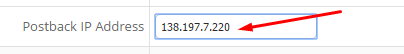
Is your Percentage that you pay your users 50% or more?
(Less than 50% will result in too many zeros and Evo won't credit the user anything)
Check that your Publisher ID matches the one in your site's profile.
Check that your Postback Password matches the one in your site's profile.
Make sure you have NOT changed the formatting if the Iframe in the ptcwall.tpl file.
The Iframe code in the tpl file should look something like this...
<iframe src="{$paidtoclick_url}&pubid={$publisher_id}&usrid={$user}" width="525" height="1000" frameborder="{$iframe_borders}" scrolling="{$iframe_scrolling}"></iframe>
Everything else above and below that code can be edited if needed.
If in doubt remove the Add-on, get the newest version from the Integration area and reinstall it with the newest files.
http://www.ptcwall.com/index.php?view=install
Remember for your users to be able to access the PTCWall you need to add a link in your menu somewhere linking to http://www.yourdomain.com/ptcwall.php that is where your wall will be displayed.
For you that use custom code, you can directly add the Iframe to your site,
<iframe src="http://www.ptcwall.com/index.php?view=ptcwall&pubid=[SiteID_PublisherID]&usrid=[Userid_or_Name_Variable]" width="525" height="800" frameborder="0" scrolling="auto"></iframe>
Just replace the [SiteID_PublisherID] with your site ID FAQ #10, and [Userid_or_Name_Variable] with your sites username / ID variable call.
Bonus Fact: If you decide to add it to your PTC Ad page as some do keep this in mind,
You should make the Iframe around 525px or so wide, Any less then around that and you will end up adding a left and right Scrollbar along the bottom, I would also say to make it around 800-900px long so it's an adequate height.
Bonus Fact #2: Many sites allow the Ads page to be seen without logging in. This can confuse your users if they are not logged in and think they are. So to help ensure that they don't get confused and also because we would prefer it not be open to anyone not logged in, You can Encapsulate the Iframe to hide it and show nothing to non-logged in users or you can show an msg saying Must be signed in to see PTCWall.
{if $logged == 'yes'}
A. Iframe code here
{else}
B. Msg or code to show when Not logged in
{/if}
This means Start If Logged status is equal to yes then show code A, Or else show code B, End If Statment.
Bonus Fact #3: Evo Script user id call, That sure would be nice to know, You should set it to &usrid={$user_info.id} so each different user's user id is included in the iframe URL when they access it.
We can find the Issue for you but it may cost or if we don't have time we can recommend a coder that we use (this will cost slightly more).
Issues that could be causing this / things to check.
-Everything, Check all the settings.
-Make sure your postback URL is correct, Check your postback URL to be sure it shows "goodbye" when you go to it. If you get an error like 404 then the file is not where you think it is and you need to find it then add the correct URL to the dashboard. If we can't postback to your database with the right URL we can't credit your user.
-Check to be sure your PTCWall account is getting credit If it's not then your using the wrong Publishers ID in your Iframe
-Check that your users usernames are being passed correctly to our system, Look in the Log files in the publishers Dashboard to see if their usernames are listed on the credits to your account. If there not or incorrect then your username call is incorrect / missing or there is an issue with the sites code where you placed the iframe that is interfering with the call.
-If the usernames are being passed, your account is being credited and the postback URL shows you "goodbye" when you go to it in a browser and that URL is in the postback field with no extra spaces before or after the URL then you may need to check the Postback password or the IP address of our postback server. Make sure both are correct in the postback file with no extra spaces before or after them.
If none of this has helped Try FAQ #9 below this as a last resort.
If all else fails you can ask us for help and we will either ask for login info or refer you to our coder depending on our available time, at the time of the request.
Simple response, Yes, It can stop your users from getting credit.
If you use or your domain host uses CloudFlare and does not have the Mod_CloudFlare Installed it will show the CloudFlare IP address to both Your site and any external sites attempting to access your site. https://www.cloudflare.com/resources-downloads/#mod_cloudflare
When using CloudFlare - since it acts as a proxy, you don't get the real IP address within the REMOTE_ADDR parameter from your side.
The above module fixes that - it should be installed on the server - ( depends on your hosting ) - so please contact your host and ask them to install it or if you have access to root you can install it.
An alternate method of getting around this is to use HTTP_CF_CONNECTING_IP in the postback file basically you would modify the IP restriction in the postback file to be more or less like is explained on this page here... http://wp2x.com/get-cloudflare-visitor-ips-php/ If you are unsure how to go about this or the above feel free to check out FAQ #20 Abbas Rizvi would be able to make these changes to your postback file for you. He tells me this type of Mod would cost only like $5-$10 MAX to add in and would take very little time to add for you. For Other Reading material on this subject, you can check out, https://support.cloudflare.com/hc/en-us/articles/200170986-How-does-CloudFlare-handle-HTTP-Request-headers-
If you don't want to or can't get your host to install this mod for you and you don't want to try the other alternate idea above then you will need to go the less secure route.
We only recommend this as a last resort.
First check if this is an issue for you, even if you think you are using CloudFlare you should still make sure it's an issue before doing this.
Do a "Revers Domain lookup" to get the IP of your server.
You can search Google to find a site that will do this using the text above in Quotes or you can just go here http://viewdns.info/reverseip/
Put your domain name in, This will give you the IP address of your server, Now you will need to do a "Revers IP lookup"
The Same Idea, you can use google to find your own or use this one, put the IP in and look it up https://www.whatismyip.com/ip-whois-lookup/
Now if the results so anything that talks about CloudFlare then it's probably causing your issue and you can proceed.
Step 1: Go and open your postback file just like you did for the install and find this line, it should be somewhere around line 23ish around the top of the file.
if(in_array($ip, $allowed_ip) && $sent_pw == $user_password)
Step 2: Now you will need to Comment out that line making PHP ignore it by adding Slash Slash and space, like this...
// if(in_array($ip, $allowed_ip) && $sent_pw == $user_password)
(Note: Space after the // is REQUIRED and it won't work if you don't add it)
Step 3: Save the postback file and test it again, Issue solved
Be warned though doing this will make the postback file Less secure, though there is still the password protecting your postback file, doing this will, in essence, cut the protection the postback file has in Half. Proceed at your own risk. Asking your Host to add the Mod_CloudFlare is a much better option.
Click "Publisher Dashboard" in the Left hand menu, then Click "Edit" ![]() on the site you want the Site ID / Publisher ID for and it will be the first item listed on the page.
on the site you want the Site ID / Publisher ID for and it will be the first item listed on the page.
The Amount you set in the % field "Reward To Users" for points depends on how much $1 is worth. A Common setting for points is $1 = 100 Points i.e. 1 cent is 1 point. With that in mind if you wanted to set 50% paid out to the user in points where 100 Points = $1 then you would need to put an amount of 5000 in the % field rather than 50. Basily Just add 2 Zeros to the Percentage you want to pay. I.e. 65% would be 6500 and 75% would be 7500 etc...
Here is an example of different point values for 50%.
Just add 2 Zeros to the Percentage field (50%+00= 5000) you want to pay = $1 >> 100 Points.
Just add 3 Zeros to the Percentage field (50%+000= 50000) you want to pay = $1 >> 1000 Points.
Just add 4 Zeros to the Percentage field (50%+0000= 500000) you want to pay = $1 >> 10000 Points.
We Recommend never setting your wall to less than 50% of what you earn. For Good Results Set it to 60% or more. For Great results Set it to 75% or more. You could also run promotions by setting the wall to something like 90% for a set time frame, like 3-4 days or a Week every month or so to get your users interested and using the wall more regularly. Make sure you Promote these high earning times in advance so they know when it will start.
site password pwd=?
credited: c=1
reversed: c=2
credit user: usr=?
rate: r=?
type cash: t=1
type points: t=2
users IP address: userip=?
transaction id: tid=?? (unique id for each credit)
Credit WAS held for 30days: hold=1
Credit was NOT held for 30days: hold=0
You can Look at some of the other Postback files to see how we did it on them as well. There under the Publisher Integration area.
No is the short response. There are many factors that cause stuff to not credit that we have no control over but if we do get credit for you or your users doing an offer we would pass that credit along to you and your user automatically, and No we do not credit you if we don't get paid you don't get paid.
This has always been an issue with GPT offers but is not always an Error. For example, sometimes users completing offers like surveys get filtered for various reasons like they did the offer way too fast, just randomly click responses to get done fast, they were blacklisted, there was a breakdown in the crediting process, it was flagged for manual review, the offer or survey reached it max quota and so on. There are literally hundreds of reasons the offer may not have credited, and 99% of them we have no control over.
There is no way to check why it did not credit one user, the best advice if this happens to you or your users, it's an offer that can be repeated like a daily survey is just to try again the next day. If the same thing happens again maybe try another offer. These things happen and there's not much you can do about it. If you would like to report the offer after Multiple attempts you can click the report button on the offer.
A Side note, Some offers that ask for your email address and such, if the creator of that offer already has their email address on file with another offer they had put out previously or they had already completed it at another site they won't get credit. If this is the case on them types of offers just enter another email address you/they own and it may credit then. Also, make sure you always confirm your email address when you do them types of "submit" offers to be sure you get credit. Some of the time they will send you an email asking you to confirm your email address after you have completed the offer. Don't forget if an offer asks you to complete X number of pages it's always a good idea to go a page or two further. Lastly, in general, make sure you allow all pages on offers to load FULLY if you don't allow the page to load fully before moving on you could potentially not allow the pixel to fire that would give you credit.
These are just a few Ideas and tips that can help, there are hundreds of them out there across the web and there is no way we can list them all here.
These messages show up when your IP address you used to access the wall is in a different country / geolocation compared to what it was last time you accessed the wall. How that happens depends on your computer setup, using proxies is one way this can happen but not the only way.
In any case, regardless of how it happened, we do not allow people to access the wall from different countries / geolocations as such we ask that you not use proxies to access the wall and try to access the wall via the same internet provider each time to help lower the chance this will happen to you. If you are seen to be changing geolocations too many times in a set time frame this may cause you to be permanently banned from using the wall.
Why would we do this? It is important to our advertisers that the people that are seeing their ads or offers are indeed from the location they say they are from. Please do not use any programs that hide your location or change your location so you see the ads and offers that are targeted at your geolocation.
Responce 200 = Ok (I found the Page, it was accessable and I Posted to it with no errors)
If you see anything other than "The server responded:200" you have an issue, Look up the http code via google and this will give you a clue as to what the code means and what could be causing it.
If you do have anything other than 200 being sent to us You may also want to have a look at the Postback URL, make sure your not loged in when testing it so you can see the URL exatly how we would, this may also give you a clue.
The HTTP response status code 302 Found is a common way of performing URL redirection. If you see this under Result it is likely your domain name or site is set to switch to or away from www., Example If http://www.domain.com/ptcwall_postback.php is showing a code 302 the site / domain name is most likely redirecting it to http://domain.com/ptcwall_postback.php. Same the other way around.
To fix this you can try to find what is causing the redirect and remove it, Maybe in your site admin panel, your hosting admin panel or your domain name admin panel. Or you can just try the url and see what the final location is and use that as the postback url. I.e. in the above example you would just change the url for the postback file to the url without the www., http://domain.com/ptcwall_postback.php
Hold is used to ensure if there are any reversals of network offers it gets paid back.
Surveys are Net60, i.e. Held for 60 days before being released, all other network offers use Net30, i.e. 30 days later they are released.
There is currently no Min all Network offers (other than Video Jackpots) are placed on hold for 30 days.
(Video Jackpot Credits are NOT held at all and are instantly credited.)
For more Info click the Hold or Reversal numbers your member's dashboard.
Publisher Dashboard >> Networks Offers Tab >> [ View Network Offer Callback History ]
This page can be used to see what your users are doing.
Hover over the offer ID for the name of the offer.
Hover the Target Image to see what countries the offer is targeted at.
If you wish also you can check their IP and cross reference that with what you have on your site as far as what countries they are registered as.
We are just like every other Offerwall except we had a few postback files created for some of the most popular scripts whereas most offerwalls don't even do that. If your script needs a postback files and it doesn't support postbacks built into the script then you would need to get someone to create a postback file for your script. There is a blank example postback file under the install area and the postback variables we use are listed on this FAQ page above.
In case you are not able to install it, code, a faucetHUB.io moderator can add it in your behalf. Here are his contact information:
For your own security, please change all passwords after this script has been installed, because we won't take any responsibility if someone logs into your server.
It is just what it sounds like. But most likely this means you did not add your username call correctly and its passing that code to us rather than the user, Name / ID.
a through z, A through Z, 0 through 9, $, _, -, . and @ are the only characters allowed to be passed in the usrid variable.
If you are getting this msg then we would advise you check the iframe on your site to ensure your user, name / id call is being executed correctly.
This "SKIPPED/QUEUED DUE TO SITE POSTBACK LIMIT" listed anywhere under the postback log area Means you have set a limit as to when the postbacks will be sent under site settings. You can set this limit to anything you want but most sites that use it set it to around 1 pennies worth. Once that amount is reached by the said user the postback will be sent. This is often used to reduce the number of postbacks being sent for quite busy sites it can help reduce the load on their web server.
To adjust this setting go to the publisher's dashboard and click the edit button next to the domain, then change the setting "Minimum cash to send".
Do you mean using the demo?
No, PTC ads on our site do NOT pay anything they clearly state this is a demo and you won't earn anything.
This is an offerwall for PTC and GPT Sites, they add our wall to there site so their users can earn from the wall. You can't earn anything here unless you're a site owner or you want to refer advertisers or site owners to our site in that case you will make 5% of everything they buy and everything their users earn.
URL Not Found, you're using the Evolution Script add-on and getting an error looking something like this...
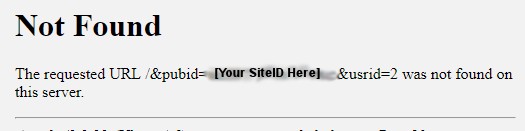
Why? Because you changed or deleted the URL of the Wall in the settings area.
Change it back to what it was set to when you installed it and it will work fine.
i.e. https://www.ptcwall.com/index.php?view=ptcwall
I'm trying to verify my Postback URL but I'm getting the above error, can you explain in more detail what it means?
Yes, Your Postback URL is redirecting and we don't allow that, this can happen when the URL you entered is not where it lands like http://domain/postback and it then redirects to http://www.domain/postback Or vice versa Redirecting to No www.
Another is Your using https and it's redirecting to http (https://www.domain/postback >> http://www.domain/postback or again vice versa http is going to https)
They are the most common but there are others but basically, An Easy way to test it when you get an error is just to test it by going to it with a browser.
Doing that will expose any redirects and give you the correct URL or you will get an error and you know you need to fix it. Change the URL to the ending URL if there were any redirects and it should work ok.
Warning
You have reached the limit of clicking wrong upside Image. You must now wait until tomorrow before viewing any more ads.
But I'm sure I clicked the right images, why is this happening?
Unknown.
This has something to do with your browser blocking bits of code due to the way its setup.
This happens rarely in a small number of setups and we have no fix for it other than trying a different browser that is using the default normal settings.